1️⃣How to enable the Product price calculator for a certain product?
Step 1 - After the add-on installation, go to "Products" → "Products". Press the "Add product" button in the top right corner to create a new product or click "Edit" next to the necessary product.
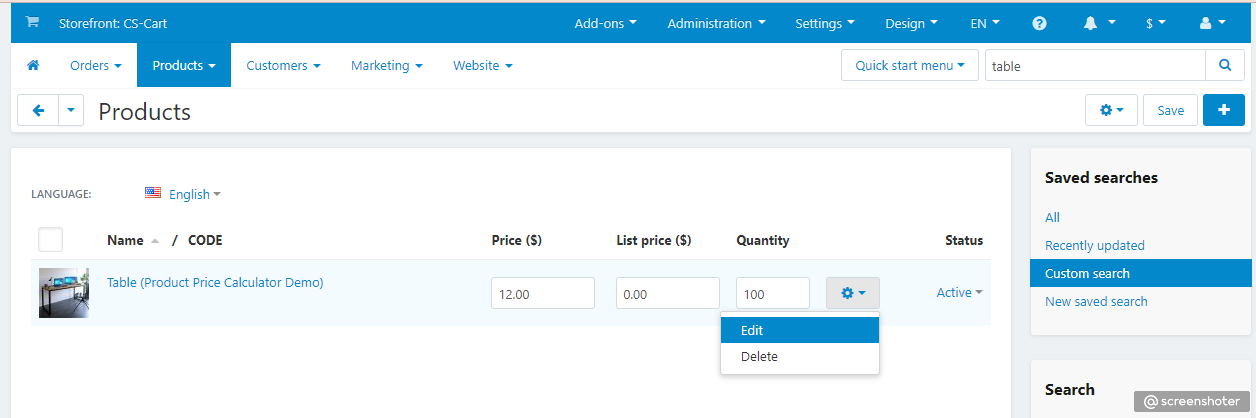
Step 2 - Scroll down the page to find the "Product Price Calculator" section

Step 3 - Don't forget to save changes. After saving, the "Product price calculator" tab will appear.
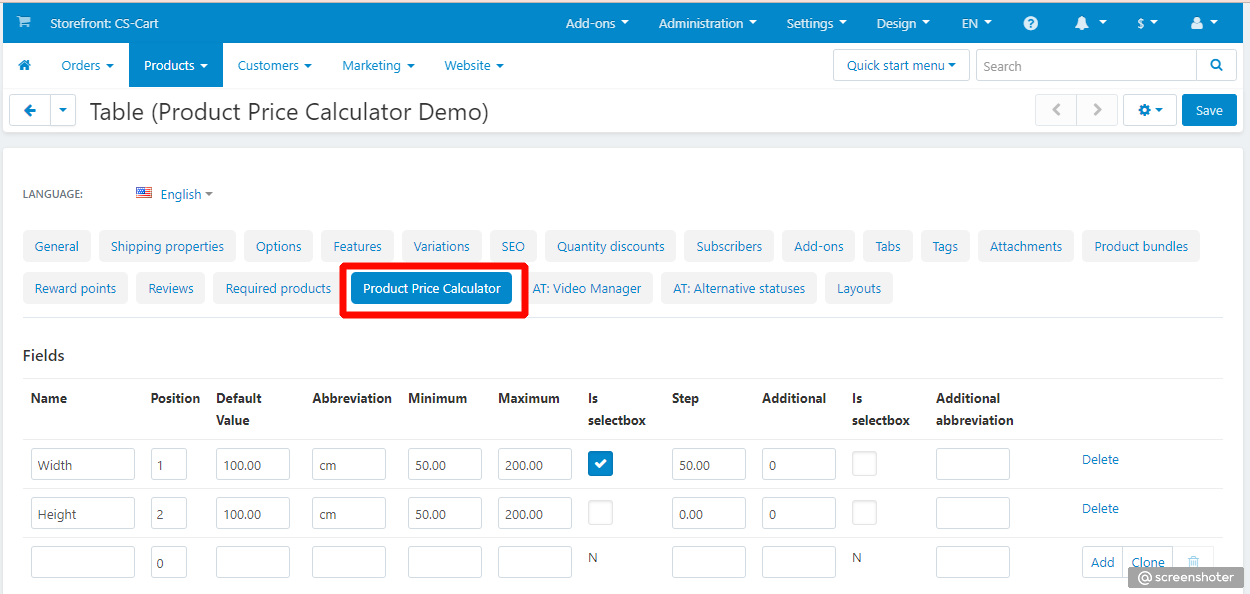
PreviousWork with functionalityNextThe "Product price calculator" tab on a product editing page and its features
Last updated